Mastering ChatGPT: Tips, Prompts, and Workflows for Power Users
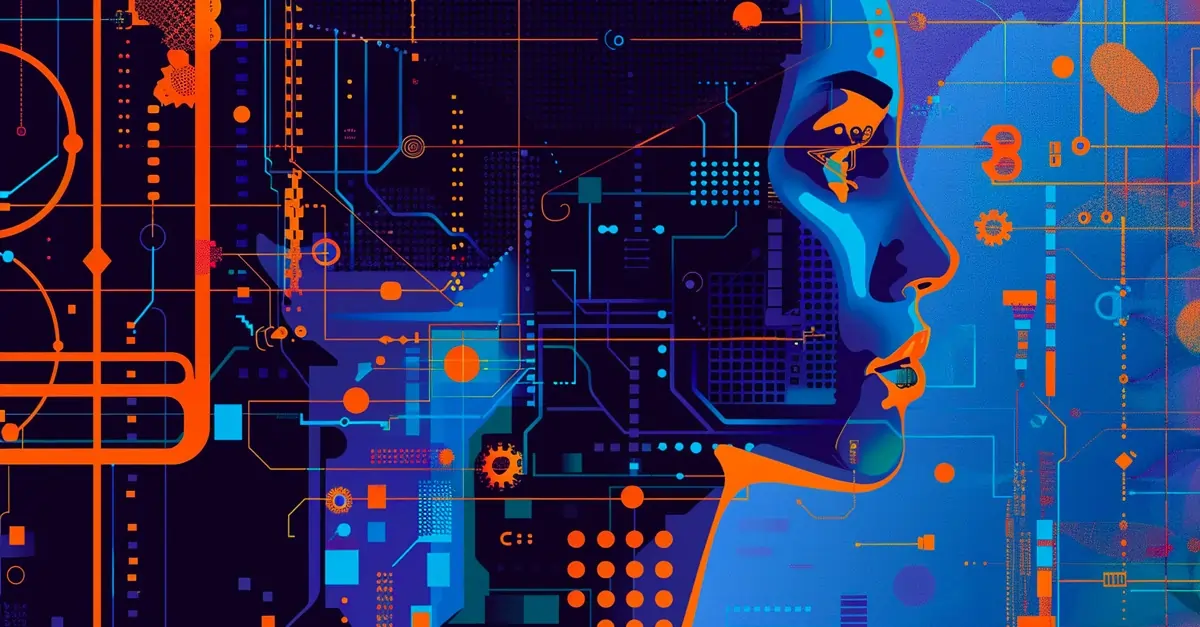

ElPeeWrites05 Apr 2025
ChatgptPromptingWorkflowProductivityOpenai
Large language models like ChatGPT have redefined how we interact with technology, making AI accessible to writers, developers, marketers, and creators alike. But to truly unlock the power of ChatGPT, you need more than just curiosity — you need the right techniques, prompts, and workflows. This guide is your one-stop resource for becoming a ChatGPT power user.
🎯 Understand the Basics First
Before diving into advanced use cases, it's important to get familiar with how ChatGPT works:
- ChatGPT is prompt-based: It doesn't know what you want unless you ask clearly. The better your prompt, the better the result.
- Context matters: Longer, more detailed prompts with background information often lead to higher quality responses.
- It can remember during a session: But unless you're using custom GPTs or memory features, it forgets everything once the session ends.
🔑 Prompt Writing Tips
Writing great prompts is a skill, and with a few tweaks, you can drastically improve the quality of your outputs:
1. Be Specific
Instead of:
"Tell me about marketing."
Try:
"Explain content marketing strategies for small B2B SaaS companies in under 200 words."
2. Give Role Context
You can assign ChatGPT a role to guide the tone and depth:
"You are a senior data analyst. Explain how to use SQL joins in layman's terms."
3. Use Structured Instructions
Break down your instructions into numbered steps or bullet points:
"Create a plan with:
- Weekly blog topics for a fitness brand
- Social media captions
- Email headlines"
4. Give Examples
Provide sample input/output pairs to anchor the format ChatGPT should follow.
🧪 Practice Prompts to Try
- "Generate 5 headline ideas for a blog about remote work productivity."
- "Explain recursion in Python as if I’m a high school student."
- "Draft a cover letter for a UX designer applying to a startup."
🧰 Practical Applications and Workflows
1. Content Creation
Streamline your writing process by using ChatGPT to generate outlines, drafts, or even entire articles.
Example: “Create an outline for a blog post about sustainable living tips.”
2. Learning and Research
Use ChatGPT to explain tough concepts in plain English.
Example: “Explain quantum computing in layman's terms.”
3. Coding Assistance
Ask ChatGPT for help with writing code, debugging, or learning new languages.
Example: “Write a Python function to sort a list of dictionaries by a key.”
4. Idea Generation
Whether you're brainstorming startup ideas or looking for podcast topics, ChatGPT is your always-on idea machine.
Example: "Give me 10 TikTok video ideas for a cooking channel focused on Indian recipes."
5. Resume and Career Help
Crafting a resume or preparing for interviews? ChatGPT can:
- Rewrite your resume bullet points with stronger action verbs
- Generate mock interview questions
- Draft personalized cover letters
💻 Power Up With the ChatGPT Desktop App
With the launch of the official ChatGPT desktop app, your AI assistant is now always within reach. Whether you're working on an email, writing code, or jotting notes, the desktop app deeply integrates with your system and daily tools:
- IDE Integration: Open ChatGPT side-by-side with tools like VS Code, allowing you to debug, write, or refactor code without switching contexts.
- Notion Integration: Draft documents, summarize meeting notes, or brainstorm blog posts directly in Notion using ChatGPT.
- Always-On Accessibility: Invoke the app using a simple keyboard shortcut (like
Cmd + Shift + Gon macOS) from anywhere, in any app — whether you’re on a browser, terminal, or editing in Figma. - Seamless Sync: All your past chats and prompts stay in sync with the web version, so you can pick up where you left off.
💡 Pro Tip: Pin ChatGPT in split-screen mode while working on research or development tasks for an always-available co-pilot.
🛠️ Create Your Own Workflows
Start thinking in systems. Build multi-step processes using prompts chained together:
- Outline → Write → Edit
- Idea → SEO keyword research → Meta description
- Problem → Code solution → Error explanation → Refactor
You can even create reusable prompt templates with tools like:
- Notion AI integrations
- Prompt libraries
- Zapier automation
🧠 Final Thoughts
ChatGPT isn't just a chatbot — it’s a tool that adapts to your creativity and ambition. Mastering it means:
- Learning how to talk to it effectively
- Building reusable systems
- Integrating it into your daily flow
The more you experiment, the more you'll discover what it's truly capable of.

ElPeeWrites05 Apr 2025
ChatgptPromptingWorkflowProductivityOpenai